Hi,
The AudioLabel art gallery is installed on your computer at:
"
C:/Program Files (x86)/AudioLabel/Backgrounds".
To get the AudioLabel art gallery back into view, click the "
Image Folder" button and navigate to the above folder. Once the folder is selected, make sure you check the "
Set as Default Image Folder" option (so this folder is remembered the next time you start AudioLabel).
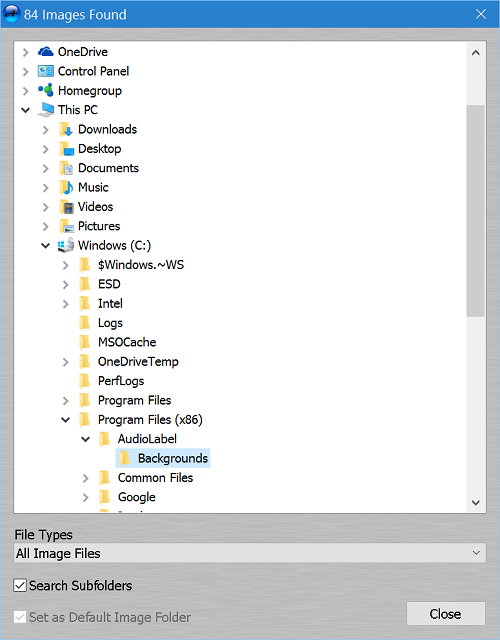
- deafult-image-folder.png (Viewed 20270 times)

