Hi,
Based on your description, it sounds like your ink cartridge is clogged or low on ink. You check this in the
Maintenance section of the Canon MG7160 print driver.
Please try this:
1. Start AudioLabel, click the "Print" button, the "Printer Properties" button, and then "Print Driver Properties" button. This will open the Canon MG7100 series print driver.
2. Select the "Maintenance" tab.
3. Click the
Nozzle Check button (as shown below) and follow the directions to check the cartridge. The nozzle check requires a piece of A4 paper.
4. If the Nozzle Check shows clogged heads then you will need to run the
Cleaning or
Deep Cleaning options. Please use these options sparingly as they use a lot of ink.
5. Once your Nozzle Check shows good results, you should be able to print directly on the disc with the correct colors.
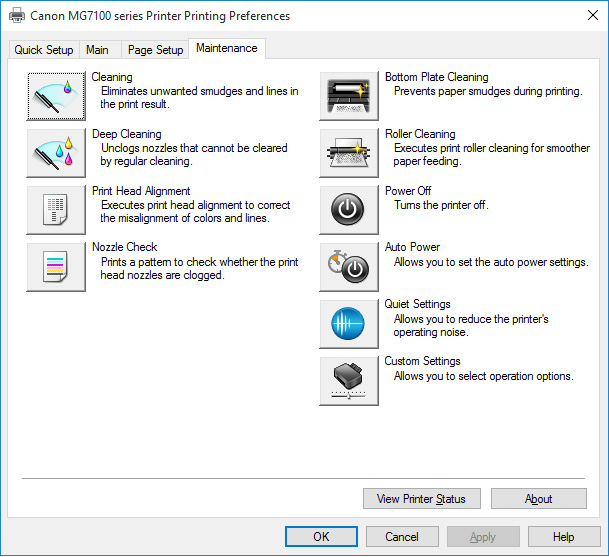
- canon-mg7160.jpg (Viewed 13041 times)

