 by Brian_E » Mon Apr 27, 2015 9:18 am
by Brian_E » Mon Apr 27, 2015 9:18 am
I have just replaced my Canon MG6250 printer with an Epson Premium XP-720 and printed a test disc, which apart from the ink being a bit too dense, printed fine (I used the Epson Tray #2 template). However, since upgrading to version 6, the printing is way out of line (see upload of the template I used, which was a custom version of the standard Epson CD tray template to take account of full-face printing). I'm at a loss as to why this should be and which settings I should now be using. Can you advise me please?
- Attachments
-
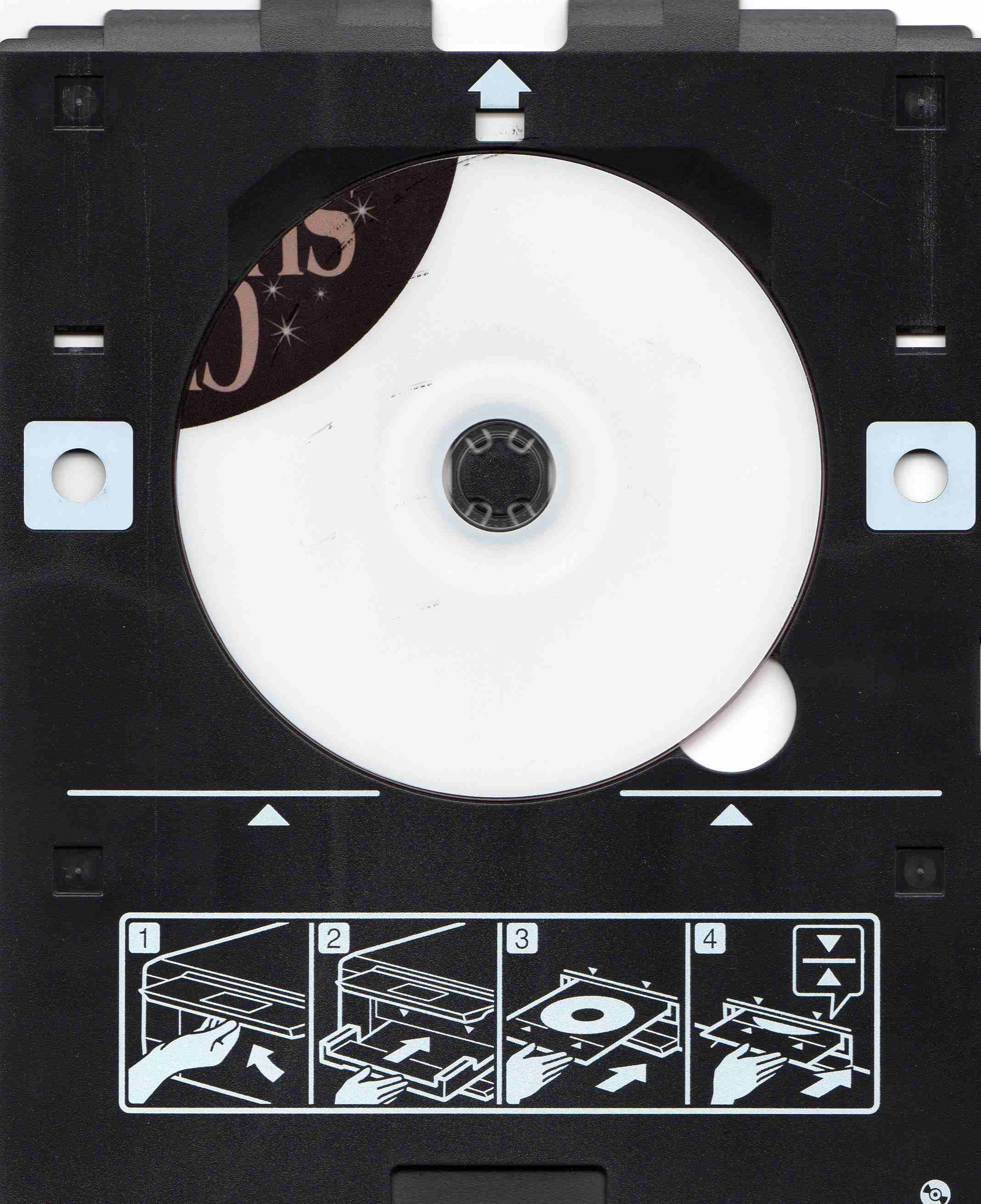
- The result.
- img001.jpg (Viewed 16998 times)
-
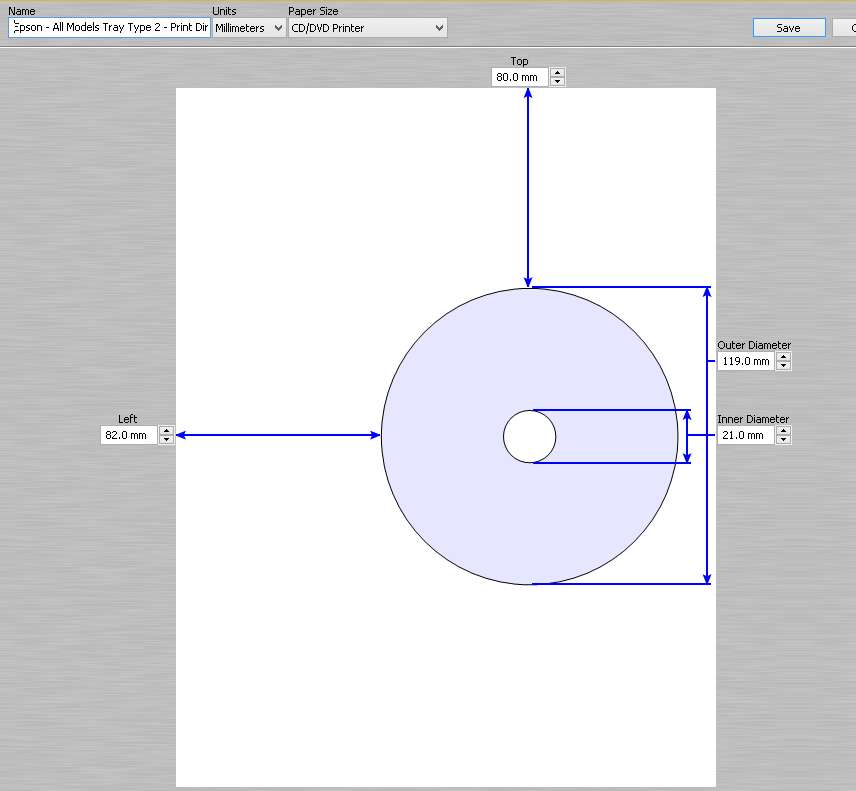
- The template I used.
- Screenshot - 27_04_2015 , 16_14_54.jpg (Viewed 16998 times)
