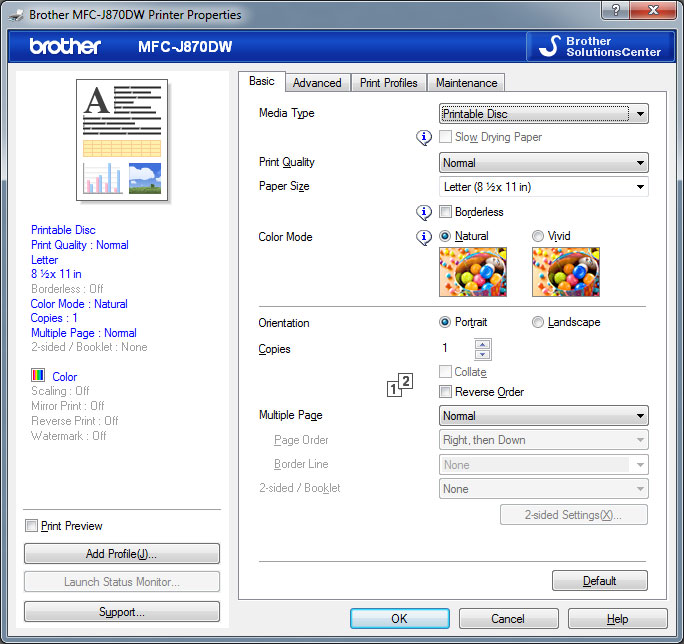Hi,
It sounds like the print driver settings need to be adjusted.
Please try this:
1. Start AudioLabel, open the "Change Label Template" window, and select the "Brother MFC-J870DW Printer" template.
2. Next, click the "Print" button, and make sure the "Brother MFC-J870DW Printer" is selected in the Printer drop-down.
3. Click the "Printer Properties" button, and then click "Print Driver Properties" button under "Settings for printing directly on the disc".
4. Once the Brother print driver window is open, select "Printable Disc" as then "Media Type" (as show below). Click the OK button and AudioLabel should now print directly on the disc.
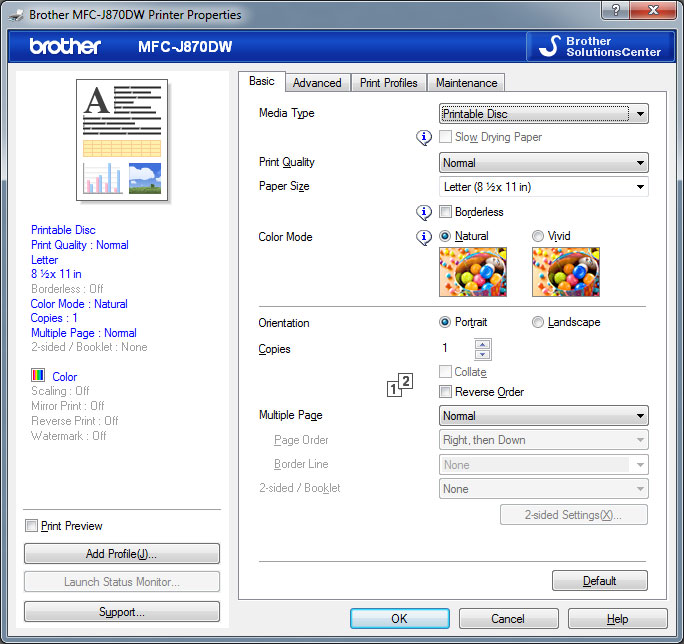
Please let me know how it goes.