Hi,
You do not need to delete/uninstall the trial version of AudioLabel from your computer. The full version of AudioLabel is installed directly over the trial version. Any saved label files that you created before will still be there.
The Firefox web browser has a few extra steps to download files.
To download and install the full version of AudioLabel using FireFox:
1. Go to the full version download page (as shown below) using the download link that was emailed to you after purchase.
2. Click the "Download Full Version" button.
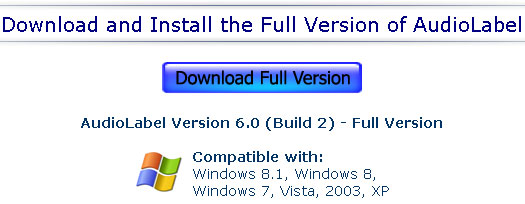
- download-full-version-firefox.jpg (Viewed 40605 times)
3. Next click the "Save File" button (as shown below).
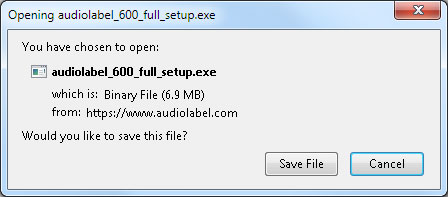
- save-full-version-firefox.jpg (Viewed 40605 times)
4. Next click the download arrow button in the upper-right hand corner of the FireFox web browser (as shown below). All of your downloads will be shown.
5. Click the "audiolabel_600_full_setup" file.
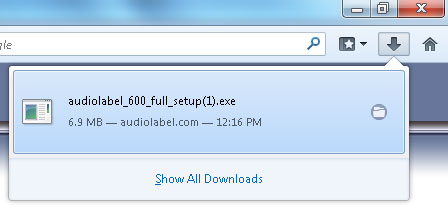
- open-full-version-firefox.jpg (Viewed 40605 times)
6. One more dialog is shown before installing the full version of AudioLabel (as shown below). Click the "Run" button.
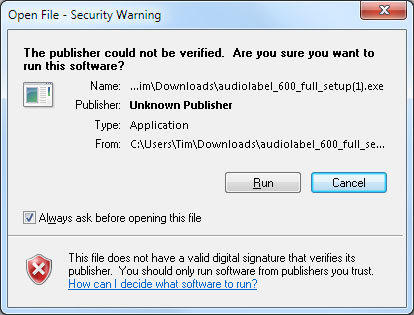
- run-full-version-firefox.jpg (Viewed 40605 times)
Please let me know if you need further assistance.


